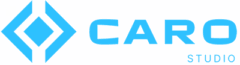Choosing between Office 365 and Google Workspace for small and medium-sized companies sometimes is more complicated than it looks.
There is no doubt that both are excellent solutions that can address many problems and have demonstrated undisputed competition in providing Cloud Services. However, both have advantages and disadvantages, and you need to read more about Office 365 vs. Google Workspace to choose the best solution for You.
Office 365
Office 365 is a Software as a Service (SaaS) solution. It offers Microsoft Office desktop applications and several Microsoft application services. Its desktop apps can run on multiple d devices per user, including Outlook, Word, Excel, PowerPoint, OneNote and more. It also offers online services for cloud file storage, secure communication and collaboration.
To try Microsoft Office 365, we offer you a package of 25 Microsoft 365 Business Standard Trial for one month term.
Pros
- Microsoft offers numerous pricing options such as home, business, enterprise, government, non-profit, and education versions. This approach allows users to choose the best option that serves their needs.
- The service evolves in time, and the customer benefits from automatic upgrades, up-to-date software, patches and releases.
- Most of the Office 365 plans have desktop versions and cloud-based Microsoft products. This allows you to install the full versions of Microsoft products on your desktop and work offline using ‘classic’ applications.
- It has a generous 1TB of storage.
- Office 365 has several security options, including threat protection, data protection, and device management features. All these options help to protect your business from online threats and third-party access.
Cons
- It can be challenging to navigate the numerous pricing options with many sub-versions.
- The best pricing options are if you pay annually.
- Expect costly system upgrades for systems not compatible with Microsoft 365.
- Not all plans in Office 365 have an installable version of the Office product suite.
Google Workspace
In late 2020 Google’s G Suite changed its name to Google Workspace.
Google Workspace is the enterprise productivity suite that contains several applications.
Gmail – Enterprise Email
Gmail is one of the crucial pillars of Google Workspace. It provides up to 1GB of storage but has undergone revolutionary improvements to a minimum of 30 GB. This storage covers all users’ email and Google Drive Storage, among others in Google Workspace.
Gmail emulates traditional IMAP email as it uses labels rather than conventional folders for organizing. There are also different instruments for viewing inboxes, such as Default, Important first, Unread first, Starred first, Priority Inbox, or Multiple Inboxes.
Google Drive
Google Drive is a file storage and sync service centralized storehouse for entire Google’s productivity apps. In addition, for Google Drive, there is a desktop app.
Google Docs
Google Docs is a cloud-based word processor that offers concurrent collaboration with other users. Google Docs is used to open multiple file types.
Google Spreadsheets
Google Spreadsheet is the equivalent of Microsoft Excel, where files are stored in Google Drive to allow multiple people to view and edit concurrently.
Google Slides
Google Slides, the presentation software, works on a web browser or a mobile application. As a result, Google Slides has become an ideal choice for people collaborating on presentations together.
Google Meet
Google Meet is a video conferencing service from Google, part of Google Workspace. It’s an excellent solution for individuals and businesses to meet and collaborate on audio and video calls.
Pros
- There are three package plans in Google Workspace, starting at $7.80 per user per month for Business Starter, $15.60 for Business Standard, and $23.40 for the Business Plus option.
- Data encryption has been enhanced in Google Workspace. It helps protect your emails, chats, Google Drive files, and other data.
- It has the best search capability, which makes it easier to find emails and files.
- Easy sharing of files and documents.
- Google apps functionality is ample, and most users have found it to be satisfactory.
- User experience, Real-time collaborations in documents is simply great.
- Data can be accessed across the globe on any device.
Cons
- There are no desktop apps for productivity. Office 365 has desktop versions installed that allow teams to work more easily.
- Google Workspace apps are less sophisticated in comparison with Office 365.
- When editing files using Google Workspace, you cannot preserve the exact formatting of Office 365.
- Inexperienced users may find it difficult to understand Gmail labels.
- Google Meet allows a maximum of 100 participants on the Business Starter plan, 150 for Business Standard, and 250 for the Business Plus plan. This is lower compared to Office 365.
Conclusions
Both Office 365 and Google Workspace have well-defined strengths and weaknesses. Based on your company’s on-premise and remote working needs, you can choose the right program to provide the most significant results. We are here to help you make that choice.
Interested in migrating to Office 365 or Google Workspace?
Contact us, and you will get some free expert advice.