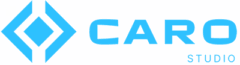Why Website Speed and Performance Matter
User Experience
Visitors expect a website to load quickly. If it takes more than a few seconds, they are likely to leave and never return. A fast website enhances user experience and keeps visitors engaged.
SEO Rankings
Search engines like Google use site speed as a ranking factor. Faster websites are more likely to rank higher in search results, driving more organic traffic.
Conversion Rates
A slow website can negatively impact conversion rates. Studies show that even a one-second delay in page load time can result in a 7% reduction in conversions.
Mobile Users
With the increasing use of mobile devices, having a fast, mobile-friendly website is essential. Mobile users are even less patient with slow-loading sites.
Tips to Improve Website Speed and Performance
Optimize Images
- Compression: Use tools like TinyPNG or ImageOptim to compress images without losing quality.
- Format: Choose the right image format (JPEG for photos, PNG for graphics with transparency).
- Dimensions: Resize images to the exact dimensions needed on the webpage.
Minimize HTTP Requests
- Combine Files: Combine CSS and JavaScript files to reduce the number of requests.
- Reduce Plugins: Deactivate and delete unnecessary plugins to streamline your website.
Enable Browser Caching
- Configure your server to store static files in visitors’ browsers for a specified period, reducing load times for returning visitors.
Use a Content Delivery Network (CDN)
- CDNs like Cloudflare or Amazon CloudFront distribute your website’s content across multiple servers worldwide, ensuring faster load times for users regardless of their location.
Minify CSS, JavaScript, and HTML
- Remove unnecessary characters, spaces, and comments from your code to reduce file sizes and improve load times. Tools like UglifyJS and CSSNano can help with this process.
Enable Gzip Compression
- Compress your website’s files using Gzip to reduce their size and speed up loading times. This can be enabled via your server settings.
Optimize Server Response Time
- Choose a reliable hosting provider and ensure your server is optimized for performance. Consider upgrading to a dedicated or managed hosting plan if needed.
Implement Lazy Loading
- Lazy loading delays the loading of non-essential images and videos until the user scrolls down the page, improving initial load times.
Tools to Help Improve Website Speed and Performance
Partnering with Kinsta for Superior Hosting
CaroStudio has partnered with Kinsta to offer a different level of hosting for our clients. Kinsta provides high-performance managed WordPress hosting that ensures your website runs at optimal speed and efficiency.
Here are some benefits of hosting with CaroStudio & Kinsta
State-of-the-Art Infrastructure
Kinsta utilizes Google Cloud Platform’s premium tier network and C2 machines, offering the best performance and speed.
Global CDN
With Kinsta’s integrated CDN, your website’s content is distributed globally, ensuring fast load times for users worldwide.
Automatic Scaling
Kinsta’s infrastructure can handle sudden traffic spikes with ease, ensuring your website remains fast and accessible during high traffic periods.
Advanced Caching
Kinsta’s built-in caching solutions, including object caching and server-level caching, reduce load times significantly.
24/7 Expert Support
CaroStudio and Kinsta’s team of WordPress experts are available around the clock to assist with any issues, ensuring your website remains fast and secure.